Determinar el género de los nombres en LibreOffice
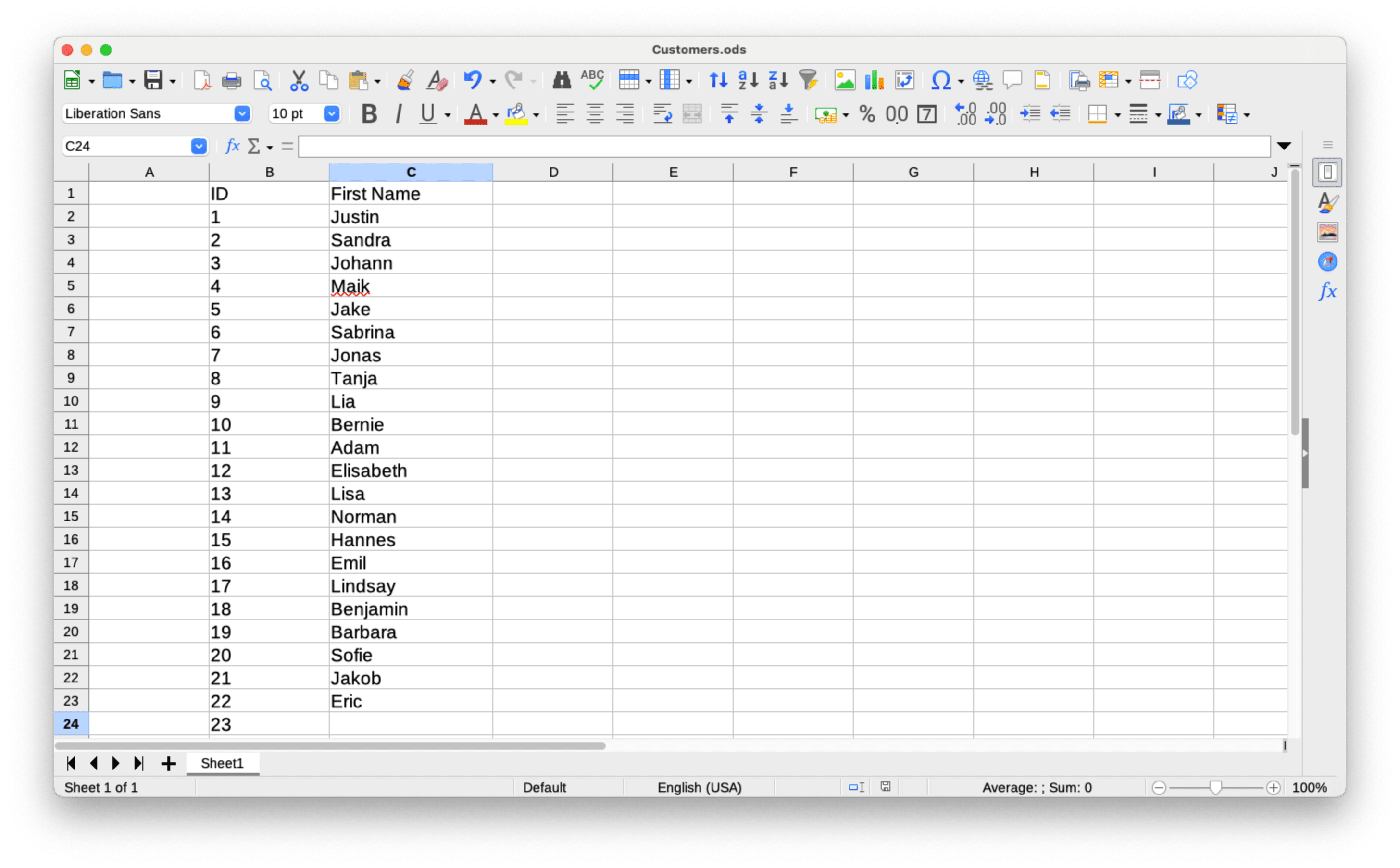
Enriquece tus hojas de cálculo de código abierto
LibreOffice y OpenOffice son potentes suites de oficina de código abierto. Puedes procesar tus datos fácilmente con Gender-API guardando tus archivos en formato Excel.
Aprovecha nuestro motor de determinación de género de alta precisión para limpiar y enriquecer tus listas de contactos sin salir de tu entorno de oficina preferido permanentemente.
¿Por Qué Usar Gender-API?
- Alta precisión: Más de 6 millones de nombres y una precisión del 98%.
- Cobertura Global: Reconoce nombres de 178 países.
- Procesamiento Seguro: Los datos se procesan de forma segura y no se almacenan.
Cómo funciona: 3 pasos sencillos
1. Guardar como Excel
En LibreOffice/OpenOffice, ve a "Archivo" > "Guardar como". Elige "Excel 2007-365 (.xlsx)" como tipo de archivo y guarda.
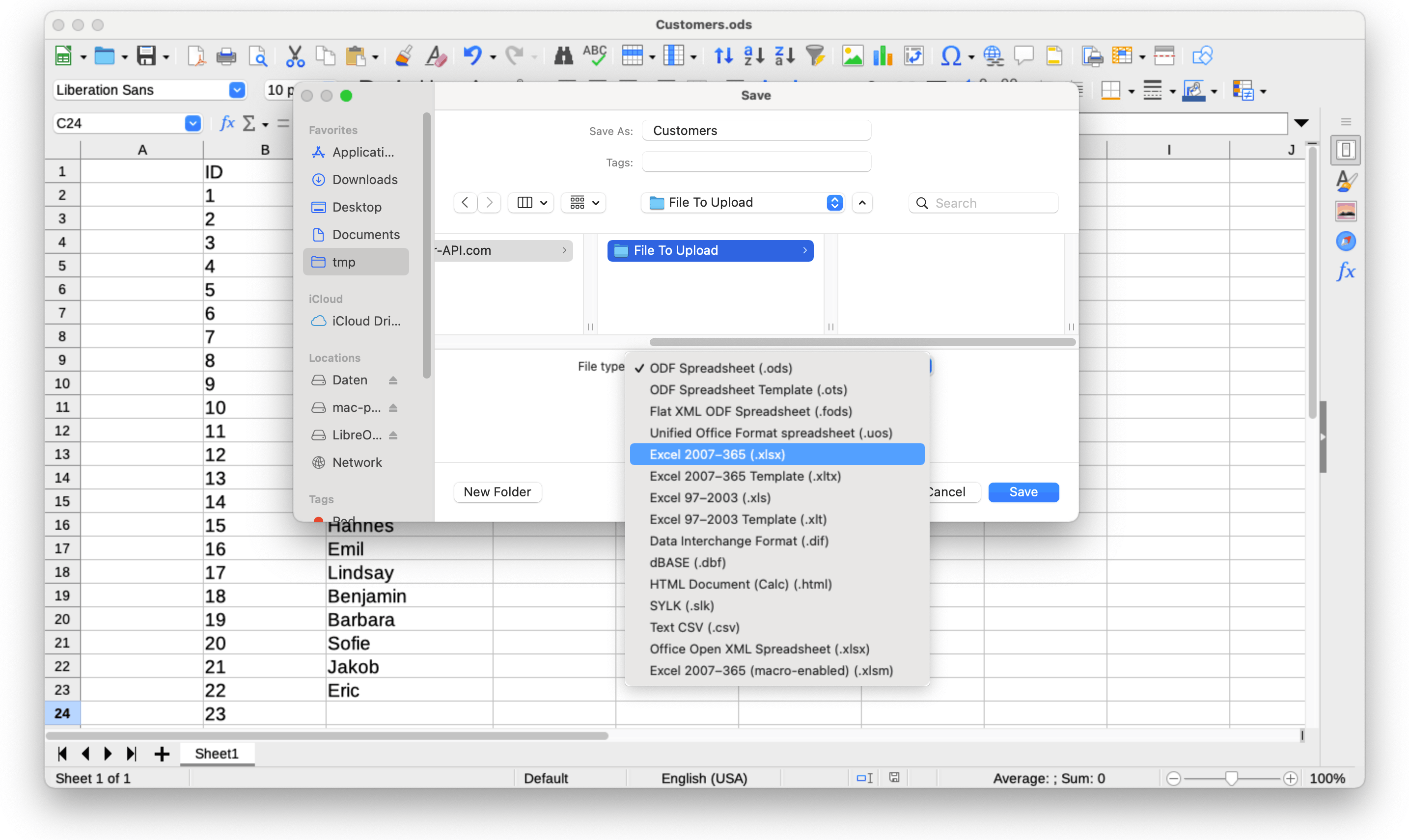
2. Subir Archivo
Sube tu archivo .xlsx a nuestra plataforma utilizando la herramienta de carga estándar. Lo procesaremos instantáneamente.
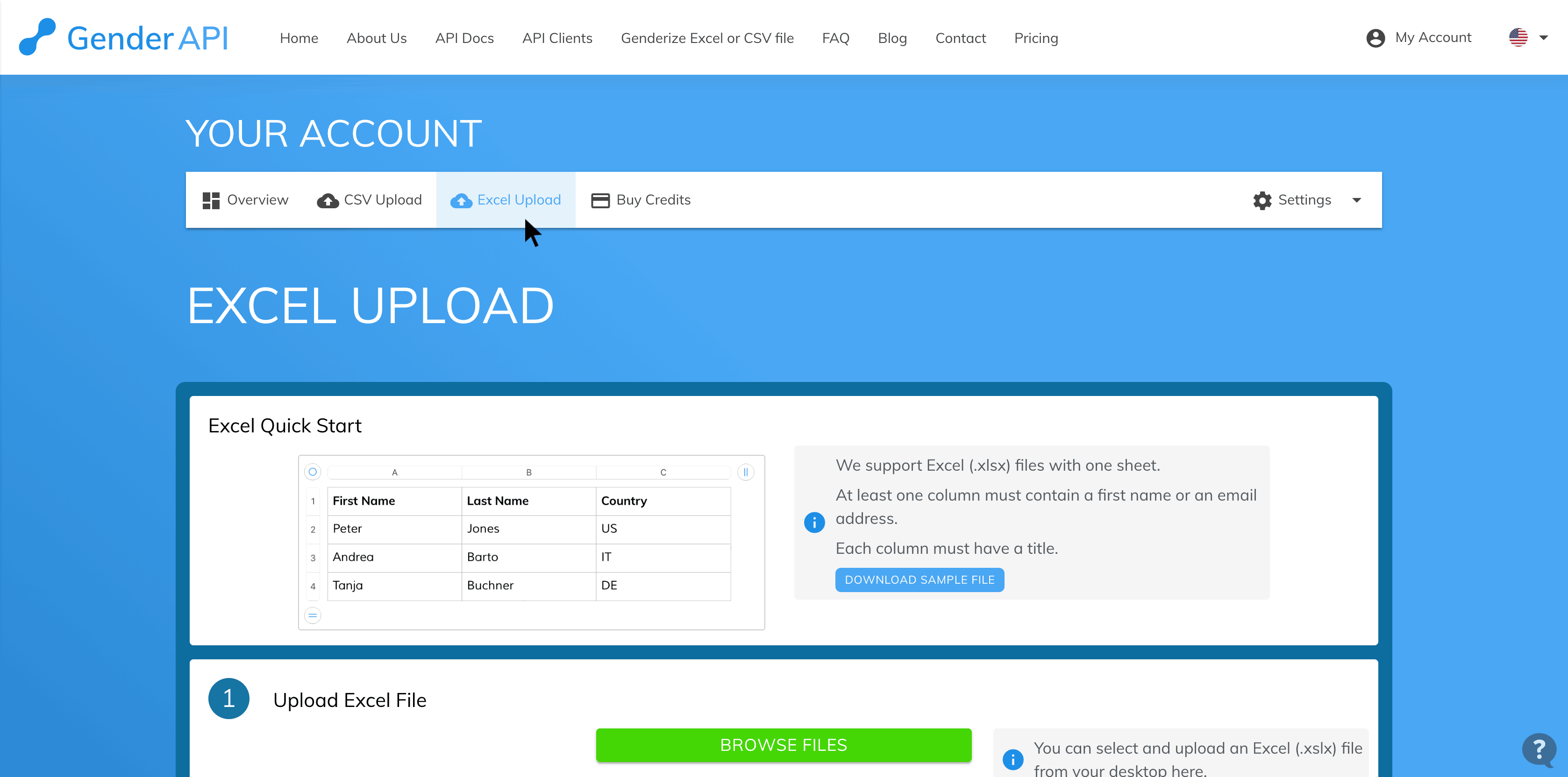
3. Descargar y abrir
Descarga el archivo procesado y ábrelo de nuevo en LibreOffice. ¡Las nuevas columnas de género estarán ahí!
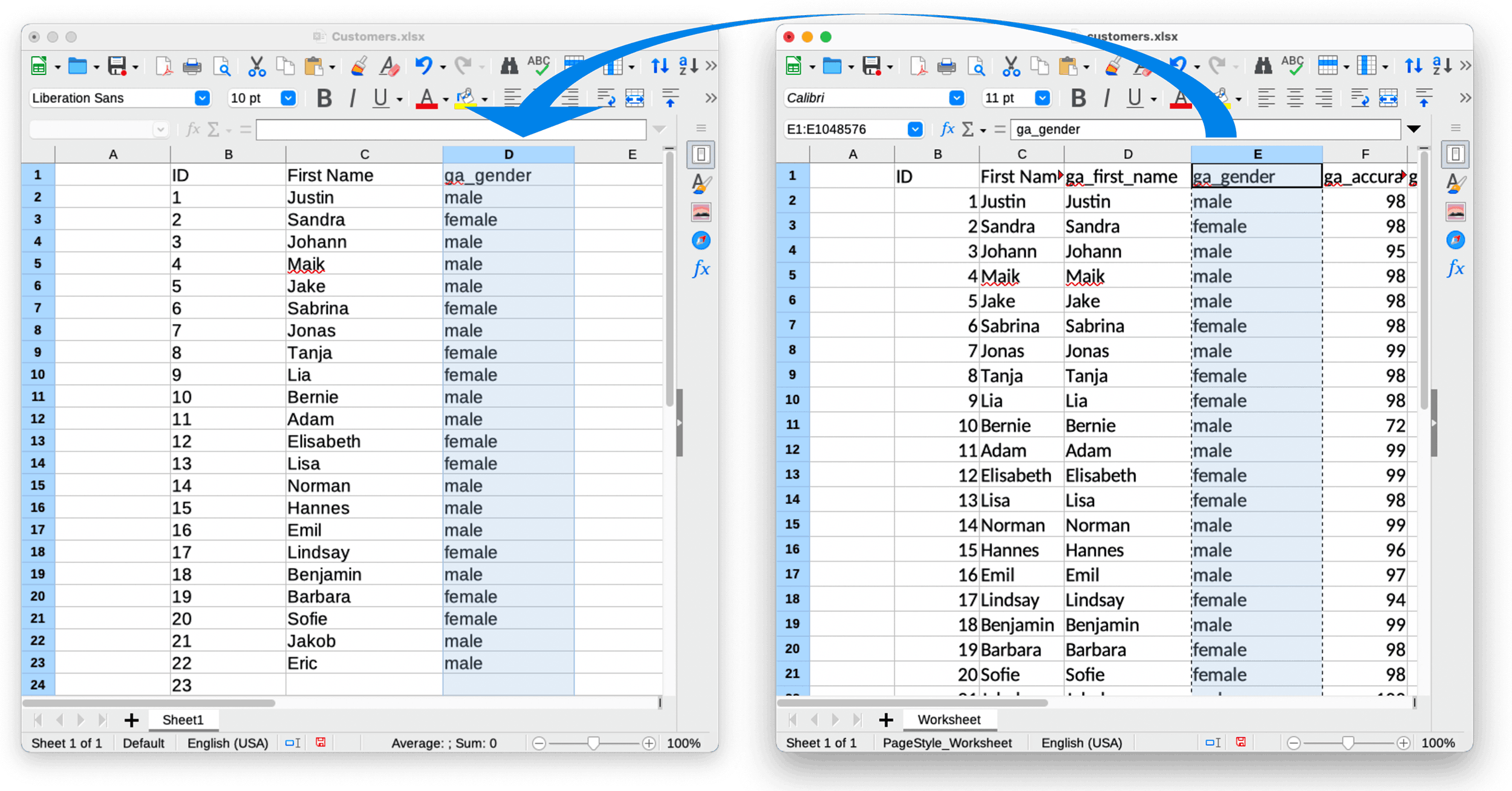
Preguntas frecuentes
¿Puedo subir archivos .ods directamente?
No por el momento. Soportamos formatos CSV y Excel (.xlsx, .xls). Guardar como .xlsx es la forma más rápida de compatibilidad.
¿Se conservará el formato?
La mayor parte del formato básico se conserva al pasar por el formato Excel. Sin embargo, las funciones específicas complejas de OpenOffice podrían verse afectadas.