API İSTEMCİLERİ & KOD ÖRNEKLERİ
Yükleme talimatlarını ve kod örneklerini görmek için programlama dilini seç
PHP with Composer
Official client library
PHP Legacy
Without Composer
TypeScript
Type-safe client
JavaScript
Node.js & Browser
Python
Data science ready
R
Statistical computing
Java
Enterprise ready
C#
.NET integration
Go / Golang
High performance
Ruby
Elegant syntax
PowerShell
Windows Automation
Rust
Memory safe
Resmi PHP istemci kütüphanemiz, Composer paket yöneticisini kullanarak Gender API’yi PHP uygulamalarına entegre etmenin pratik bir yolunu sunar.
Öncelikle kütüphanemizi Composer ile yükleyin:
composer require gender-api/client<?php
use GenderApi\Client as GenderApiClient;
$client = new GenderApiClient('your-api-key');
// Simple gender lookup
$result = $client->getByFirstName('Elisabeth');
if ($result->genderFound()) {
echo $result->getGender(); // "female"
echo $result->getAccuracy(); // 99
}
// First name with country (e.g., "Andrea" varies by country)
$result = $client->getByFirstNameAndCountry('Andrea', 'IT');
echo $result->getGender(); // "male" (in Italy)
// Full name with automatic first/last name splitting
$result = $client->getByFirstNameAndLastName('Sandra Miller');
echo $result->getFirstName(); // "Sandra"
echo $result->getLastName(); // "Miller"
echo $result->getGender(); // "female"
// Email address analysis
$result = $client->getByEmailAddress('elisabeth.smith@company.com');
echo $result->getGender(); // "female"
// Batch processing - multiple names in one call
$names = ['Michael', 'Sarah', 'Kim'];
$results = $client->getByMultipleNames($names);
foreach ($results as $result) {
printf(
"%s: %s (%d%% confidence)\n",
$result->getFirstName(),
$result->getGender(),
$result->getAccuracy()
);
}
Müşteri belgelerinin tamamını buradan görüntüleyin:
Eski projeler veya basit entegrasyonlar için Composer bağımlılığı olmadan bağımsız PHP uygulaması.
function getGender($firstname) {
$myKey = 'insert your server key here';
$data = json_decode(file_get_contents(
'https://gender-api.com/get?key=' .
$myKey .
'&name=' . urlencode($firstname)));
return $data->gender;
}
echo getGender('markus'); //Output: male
Tam IntelliSense desteği ve sıkı tip denetimi sunan, TypeScript projeleri için tür güvenli istemci.
Öncelikle npm ile kütüphanemizi yükleyin:
npm install gender-api.com-client --saveimport { Client } from 'gender-api.com-client';
const client = new Client('your-api-key');
// Simple gender lookup
const result = await client.getByFirstName('Theresa');
console.log(`${result.first_name} is ${result.gender} (Probability: ${result.probability}`);
// First name with country (e.g., "Andrea" varies by country)
const resultWithCountry = await client.getByFirstName('Andrea', { country: 'IT' });
console.log(`${resultWithCountry.first_name} in Italy is ${resultWithCountry.gender}`);
// Full name with automatic first/last name splitting
const fullResult = await client.getByFullName('John Smith');
console.log(`${fullResult.first_name} ${fullResult.last_name} is ${fullResult.gender}`);
// Email address analysis
const emailResult = await client.getByEmailAddress('marie.curie@example.com');
console.log(`Email gender: ${emailResult.gender}`);
// Batch processing - multiple names in one call
const names = [
{ id: '1', first_name: 'Theresa', country: 'US' },
{ id: '2', first_name: 'John', country: 'US' }
];
const batchResults = await client.getByFirstNameMultiple(names);
batchResults.forEach(r => {
console.log(`ID: ${r.input.id}, Gender: ${r.gender}`);
});
// Account statistics
const stats = await client.getStatistics();
console.log(`Credits Remaining: ${stats.remaining_credits}`);
Müşteri belgelerinin tamamını buradan görüntüleyin:
Node.js ve tarayıcı ortamları için Promise tabanlı API’ye sahip, kullanımı kolay JavaScript istemcisi.
Öncelikle npm ile kütüphanemizi yükleyin:
npm install gender-api.com-client --saveconst { Client } = require('gender-api.com-client');
const client = new Client('your-api-key');
// Simple gender lookup
client.getByFirstName('Theresa').then(result => {
console.log(`${result.first_name} is ${result.gender} (Probability: ${result.probability}`);
}).catch(error => {
console.error('Error:', error);
});
// First name with country (e.g., "Andrea" varies by country)
client.getByFirstName('Andrea', { country: 'IT' }).then(result => {
console.log(`${result.first_name} in Italy is ${result.gender}`);
}).catch(error => {
console.error('Error:', error);
});
// Full name with automatic first/last name splitting
client.getByFullName('John Smith').then(result => {
console.log(`${result.first_name} ${result.last_name} is ${result.gender}`);
}).catch(error => {
console.error('Error:', error);
});
// Email address analysis
client.getByEmailAddress('marie.curie@example.com').then(result => {
console.log(`Email gender: ${result.gender}`);
}).catch(error => {
console.error('Error:', error);
});
// Batch processing - multiple names in one call
const names = [
{ id: '1', first_name: 'Theresa', country: 'US' },
{ id: '2', first_name: 'John', country: 'US' }
];
client.getByFirstNameMultiple(names).then(results => {
results.forEach(r => {
console.log(`ID: ${r.input.id}, Gender: ${r.gender}`);
});
}).catch(error => {
console.error('Error:', error);
});
// Account statistics
client.getStatistics().then(stats => {
console.log(`Credits Remaining: ${stats.remaining_credits}`);
}).catch(error => {
console.error('Error:', error);
});
Müşteri belgelerinin tamamını buradan görüntüleyin:
Standart kütüphaneleri kullanan, sorunsuz entegrasyon için yüksek performanslı Go istemcisi.
package main
import (
"bytes"
"encoding/json"
"fmt"
"io/ioutil"
"net/http"
)
// Response defines the structure of the JSON response from Gender-API.com
type Response struct {
ResultFound bool `json:"result_found"`
FirstName string `json:"first_name"`
Gender string `json:"gender"`
Probability float64 `json:"probability"`
}
func main() {
// Determine the gender of a first name using API V2
// ---------------------------------------------------
apiKey := "YOUR_API_KEY" // Get your key at https://gender-api.com/en/account/auth-tokens
firstName := "Theresa"
// Construct the JSON payload
requestBody, _ := json.Marshal(map[string]string{
"first_name": firstName,
})
// Create the request
req, err := http.NewRequest("POST", "https://gender-api.com/v2/gender/by-first-name", bytes.NewBuffer(requestBody))
if err != nil {
fmt.Printf("Error creating request: %s\n", err)
return
}
// Set headers
req.Header.Set("Content-Type", "application/json")
req.Header.Set("Authorization", "Bearer "+apiKey)
// Perform the request
client := &http.Client{}
resp, err := client.Do(req)
if err != nil {
fmt.Printf("Error making request: %s\n", err)
return
}
defer resp.Body.Close()
// Read the response body
body, err := ioutil.ReadAll(resp.Body)
if err != nil {
fmt.Printf("Error reading response: %s\n", err)
return
}
// Parse the JSON response
var result Response
if err := json.Unmarshal(body, &result); err != nil {
fmt.Printf("Error parsing JSON: %s\n", err)
return
}
// Output the result
fmt.Printf("Name: %s\n", result.FirstName)
fmt.Printf("Gender: %s\n", result.Gender)
fmt.Printf("Probability: %.2f\n", result.Probability)
}Temiz, okunabilir kodlu, veri bilimi, makine öğrenimi ve web uygulamaları için ideal Python API istemcisi.
Önce kütüphanemizi pip ile yükle:
# Install: pip install gender-api-client
from gender_api import Client
client = Client(api_key="insert your server key here")
# Simple gender lookup
result = client.get_by_first_name("kevin")
if result.result_found:
print(f"Gender: {result.gender}") #Gender: male
print(f"Accuracy: {result.accuracy}%") #Accuracy: 99%Python 3.*
import json
from urllib.request import urlopen
myKey = "insert your server key here"
url = "https://gender-api.com/get?key=" + myKey + "&name=kevin"
response = urlopen(url)
decoded = response.read().decode('utf-8')
data = json.loads(decoded)
print( "Gender: " + data["gender"]); #Gender: maleMüşteri belgelerinin tamamını buradan görüntüleyin:
https://github.com/markus-perl/gender-api-client-python
https://pypi.org/project/gender-api-client/
R ile istatistiksel analiz ve veri bilimi süreçleri için sorunsuz entegrasyona sahip mükemmel çözüm.
install.packages(c("httr2", "dplyr", "tibble", "jsonlite"))#' Gender API Client (single name only)
#'
#' Gets gender by a first name, optionally filtered by country.
#'
#' @param name A character string containing a single first name.
#' @param country Optional two-letter country code, see: https://gender-api.com/en/api-docs
#' @param api_key Your Gender-API.com API key.
#'
#' @return A tibble containing the estimated gender, number of samples,
#' accuracy (0–100), and the request duration in ms.
#' @export
#'
#' @examples
#' \dontrun{
#' gender("Andrea", country="US", api_key="YOUR_KEY")
#' gender("Andrea", country="IT")
#' }
#'
library(httr2)
library(dplyr)
gender <- function(name, country = NULL, api_key = Sys.getenv("GENDER_API_KEY")) {
if (missing(name) || length(name) != 1) {
stop("`name` must be a single string.")
}
if (is.null(api_key) || api_key == "") {
stop("API key is required. Set with `Sys.setenv(GENDER_API_KEY='your_key')` or pass via `api_key`.")
}
args <- list(
key = api_key,
name = name
)
if (!is.null(country)) args$country <- country
resp <- request("https://gender-api.com/get") %>%
req_url_query(!!!args) %>%
req_perform()
if (resp_status(resp) >= 400) {
stop("Request failed: ", resp_status_desc(resp))
}
out <- resp_body_json(resp, simplifyVector = TRUE)
tibble::as_tibble(out)
}
gender("Andrea", country="US", api_key="<YOUR API KEY>")Kurumsal ölçekte, sağlam ve ölçeklenebilir uygulamalar için uygun, gelişmiş hata yönetimi sunan Java implementasyonu.
import java.net.URI;
import java.net.http.HttpClient;
import java.net.http.HttpRequest;
import java.net.http.HttpResponse;
import java.io.IOException;
import com.google.gson.Gson;
import com.google.gson.JsonObject;
public class Main {
public static void main(String[] args) {
String apiKey = "YOUR_API_KEY";
String url = "https://gender-api.com/v2/gender/by-first-name";
String payload = "{\"first_name\":\"Theresa\"}";
HttpClient client = HttpClient.newHttpClient();
HttpRequest request = HttpRequest.newBuilder()
.uri(URI.create(url))
.header("Content-Type", "application/json")
.header("Authorization", "Bearer " + apiKey)
.POST(HttpRequest.BodyPublishers.ofString(payload))
.build();
try {
HttpResponse<String> response = client.send(request, HttpResponse.BodyHandlers.ofString());
Gson gson = new Gson();
JsonObject json = gson.fromJson(response.body(), JsonObject.class);
System.out.println("Gender: " + json.get("gender").getAsString());
System.out.println("Probability: " + json.get("probability").getAsFloat());
} catch (IOException | InterruptedException e) {
e.printStackTrace();
}
}
}Tam async/await desteği ve modern C# özellikleriyle C# uygulamaları için .NET entegrasyonu.
using System;
using System.Net.Http;
using System.Text;
using System.Text.Json;
using System.Text.Json.Serialization;
using System.Threading.Tasks;
public record GenderResponse(
[property: JsonPropertyName("first_name")] string FirstName,
[property: JsonPropertyName("gender")] string Gender,
[property: JsonPropertyName("probability")] double Probability
);
public class Program
{
public static async Task Main()
{
var apiKey = "YOUR_API_KEY"; // Get your key at https://gender-api.com/en/account/auth-tokens
using var client = new HttpClient();
var requestBody = new { first_name = "Theresa" };
var jsonContent = new StringContent(
JsonSerializer.Serialize(requestBody),
Encoding.UTF8,
"application/json");
// Add Authorization header
client.DefaultRequestHeaders.Add("Authorization", $"Bearer {apiKey}");
try
{
// Send POST request to API V2
var response = await client.PostAsync("https://gender-api.com/v2/gender/by-first-name", jsonContent);
response.EnsureSuccessStatusCode();
// Parse response
var jsonResponse = await response.Content.ReadAsStringAsync();
var result = JsonSerializer.Deserialize<GenderResponse>(jsonResponse);
Console.WriteLine($"Gender: {result.Gender}");
Console.WriteLine($"Probability: {result.Probability}");
}
catch (Exception ex)
{
Console.WriteLine($"Error: {ex.Message}");
}
}
}Kolay API entegrasyonu için sade ve şık bir Ruby istemcisi.
require 'net/http'
require 'json'
require 'uri'
# Determine the gender of a first name using API V2
# ---------------------------------------------------
api_key = 'YOUR_API_KEY' # Get your key at https://gender-api.com/en/account/auth-tokens
uri = URI('https://gender-api.com/v2/gender/by-first-name')
http = Net::HTTP.new(uri.host, uri.port)
http.use_ssl = true
request = Net::HTTP::Post.new(uri)
request['Content-Type'] = 'application/json'
request['Authorization'] = "Bearer #{api_key}"
request.body = JSON.dump({ first_name: 'Theresa' })
begin
response = http.request(request)
# Parse the JSON response
result = JSON.parse(response.read_body)
puts "Gender: #{result['gender']}"
puts "Probability: #{result['probability']}"
rescue StandardError => e
puts "Error: #{e.message}"
end
Doğrudan PowerShell entegrasyonumuzla Windows iş akışlarını otomatikleştir.
# Determine the gender of a first name using API V2
# ---------------------------------------------------
$apiKey = "YOUR_API_KEY" # Get your key at https://gender-api.com/en/account/auth-tokens
$url = "https://gender-api.com/v2/gender/by-first-name"
$body = @{
first_name = "Theresa"
} | ConvertTo-Json
$headers = @{
"Content-Type" = "application/json"
"Authorization" = "Bearer $apiKey"
}
try {
$response = Invoke-RestMethod -Uri $url -Method Post -Headers $headers -Body $body
Write-Host "Name: $($response.first_name)"
Write-Host "Gender: $($response.gender)"
Write-Host "Probability: $($response.probability)"
}
catch {
Write-Host "Error: $_"
}
Yüksek performanslı uygulamalar için ışık hızında, bellek dostu bir istemci.
use reqwest::header::AUTHORIZATION;
use serde::{Deserialize, Serialize};
use std::error::Error;
// Add to Cargo.toml:
// [dependencies]
// reqwest = { version = "0.11", features = ["json"] }
// tokio = { version = "1", features = ["full"] }
// serde = { version = "1.0", features = ["derive"] }
#[derive(Serialize)]
struct Request<'a> {
first_name: &'a str,
}
#[derive(Deserialize, Debug)]
struct Response {
gender: String,
probability: f64,
}
#[tokio::main]
async fn main() -> Result<(), Box<dyn Error>> {
let api_key = "YOUR_API_KEY"; // Get your key at https://gender-api.com/en/account/auth-tokens
let client = reqwest::Client::new();
let resp: Response = client
.post("https://gender-api.com/v2/gender/by-first-name")
.header(AUTHORIZATION, format!("Bearer {api_key}"))
.json(&Request { first_name: "Theresa" })
.send()
await?
.json()
await?;
println!("Gender: {}", resp.gender);
println!("Probability: {}", resp.probability);
Ok(())
}
Topluluk Katkıları
Lisanslar farklı olabilir. Telif hakkı ilgili Yazar'a aittir.
Başlamaya Hazır mısın?
Ücretsiz kaydol ve her ay, kredi kartı gerekmeden 100 istek al.