CLIENT API ESEMPIO DI CODICE
Seleziona il tuo linguaggio di programmazione per vedere le istruzioni di installazione e gli esempi di codice
PHP with Composer
Official client library
PHP Legacy
Without Composer
TypeScript
Type-safe client
JavaScript
Node.js & Browser
Python
Data science ready
R
Statistical computing
Java
Enterprise ready
C#
.NET integration
Go / Golang
High performance
Ruby
Elegant syntax
PowerShell
Windows Automation
Rust
Memory safe
La nostra libreria client PHP ufficiale offre un modo pratico per integrare la Gender API nelle tue applicazioni PHP usando il gestore di pacchetti Composer.
Prima installa la nostra libreria con composer:
composer require gender-api/client<?php
use GenderApi\Client as GenderApiClient;
$client = new GenderApiClient('your-api-key');
// Simple gender lookup
$result = $client->getByFirstName('Elisabeth');
if ($result->genderFound()) {
echo $result->getGender(); // "female"
echo $result->getAccuracy(); // 99
}
// First name with country (e.g., "Andrea" varies by country)
$result = $client->getByFirstNameAndCountry('Andrea', 'IT');
echo $result->getGender(); // "male" (in Italy)
// Full name with automatic first/last name splitting
$result = $client->getByFirstNameAndLastName('Sandra Miller');
echo $result->getFirstName(); // "Sandra"
echo $result->getLastName(); // "Miller"
echo $result->getGender(); // "female"
// Email address analysis
$result = $client->getByEmailAddress('elisabeth.smith@company.com');
echo $result->getGender(); // "female"
// Batch processing - multiple names in one call
$names = ['Michael', 'Sarah', 'Kim'];
$results = $client->getByMultipleNames($names);
foreach ($results as $result) {
printf(
"%s: %s (%d%% confidence)\n",
$result->getFirstName(),
$result->getGender(),
$result->getAccuracy()
);
}
Consulta la documentazione completa del cliente qui:
Implementazione PHP standalone senza dipendenza da Composer per progetti legacy o integrazioni semplici.
function getGender($firstname) {
$myKey = 'insert your server key here';
$data = json_decode(file_get_contents(
'https://gender-api.com/get?key=' .
$myKey .
'&name=' . urlencode($firstname)));
return $data->gender;
}
echo getGender('markus'); //Output: male
Client type-safe per progetti TypeScript con pieno supporto IntelliSense e controllo dei tipi rigoroso.
Prima installa la nostra libreria con npm:
npm install gender-api.com-client --saveimport { Client } from 'gender-api.com-client';
const client = new Client('your-api-key');
// Simple gender lookup
const result = await client.getByFirstName('Theresa');
console.log(`${result.first_name} is ${result.gender} (Probability: ${result.probability}`);
// First name with country (e.g., "Andrea" varies by country)
const resultWithCountry = await client.getByFirstName('Andrea', { country: 'IT' });
console.log(`${resultWithCountry.first_name} in Italy is ${resultWithCountry.gender}`);
// Full name with automatic first/last name splitting
const fullResult = await client.getByFullName('John Smith');
console.log(`${fullResult.first_name} ${fullResult.last_name} is ${fullResult.gender}`);
// Email address analysis
const emailResult = await client.getByEmailAddress('marie.curie@example.com');
console.log(`Email gender: ${emailResult.gender}`);
// Batch processing - multiple names in one call
const names = [
{ id: '1', first_name: 'Theresa', country: 'US' },
{ id: '2', first_name: 'John', country: 'US' }
];
const batchResults = await client.getByFirstNameMultiple(names);
batchResults.forEach(r => {
console.log(`ID: ${r.input.id}, Gender: ${r.gender}`);
});
// Account statistics
const stats = await client.getStatistics();
console.log(`Credits Remaining: ${stats.remaining_credits}`);
Consulta la documentazione completa del cliente qui:
Client JavaScript facile da usare per ambienti Node.js e browser, con API basata su Promise.
Prima installa la nostra libreria con npm:
npm install gender-api.com-client --saveconst { Client } = require('gender-api.com-client');
const client = new Client('your-api-key');
// Simple gender lookup
client.getByFirstName('Theresa').then(result => {
console.log(`${result.first_name} is ${result.gender} (Probability: ${result.probability}`);
}).catch(error => {
console.error('Error:', error);
});
// First name with country (e.g., "Andrea" varies by country)
client.getByFirstName('Andrea', { country: 'IT' }).then(result => {
console.log(`${result.first_name} in Italy is ${result.gender}`);
}).catch(error => {
console.error('Error:', error);
});
// Full name with automatic first/last name splitting
client.getByFullName('John Smith').then(result => {
console.log(`${result.first_name} ${result.last_name} is ${result.gender}`);
}).catch(error => {
console.error('Error:', error);
});
// Email address analysis
client.getByEmailAddress('marie.curie@example.com').then(result => {
console.log(`Email gender: ${result.gender}`);
}).catch(error => {
console.error('Error:', error);
});
// Batch processing - multiple names in one call
const names = [
{ id: '1', first_name: 'Theresa', country: 'US' },
{ id: '2', first_name: 'John', country: 'US' }
];
client.getByFirstNameMultiple(names).then(results => {
results.forEach(r => {
console.log(`ID: ${r.input.id}, Gender: ${r.gender}`);
});
}).catch(error => {
console.error('Error:', error);
});
// Account statistics
client.getStatistics().then(stats => {
console.log(`Credits Remaining: ${stats.remaining_credits}`);
}).catch(error => {
console.error('Error:', error);
});
Consulta la documentazione completa del cliente qui:
Client Go ad alte prestazioni che usa le librerie standard per un’integrazione senza intoppi.
package main
import (
"bytes"
"encoding/json"
"fmt"
"io/ioutil"
"net/http"
)
// Response defines the structure of the JSON response from Gender-API.com
type Response struct {
ResultFound bool `json:"result_found"`
FirstName string `json:"first_name"`
Gender string `json:"gender"`
Probability float64 `json:"probability"`
}
func main() {
// Determine the gender of a first name using API V2
// ---------------------------------------------------
apiKey := "YOUR_API_KEY" // Get your key at https://gender-api.com/en/account/auth-tokens
firstName := "Theresa"
// Construct the JSON payload
requestBody, _ := json.Marshal(map[string]string{
"first_name": firstName,
})
// Create the request
req, err := http.NewRequest("POST", "https://gender-api.com/v2/gender/by-first-name", bytes.NewBuffer(requestBody))
if err != nil {
fmt.Printf("Error creating request: %s\n", err)
return
}
// Set headers
req.Header.Set("Content-Type", "application/json")
req.Header.Set("Authorization", "Bearer "+apiKey)
// Perform the request
client := &http.Client{}
resp, err := client.Do(req)
if err != nil {
fmt.Printf("Error making request: %s\n", err)
return
}
defer resp.Body.Close()
// Read the response body
body, err := ioutil.ReadAll(resp.Body)
if err != nil {
fmt.Printf("Error reading response: %s\n", err)
return
}
// Parse the JSON response
var result Response
if err := json.Unmarshal(body, &result); err != nil {
fmt.Printf("Error parsing JSON: %s\n", err)
return
}
// Output the result
fmt.Printf("Name: %s\n", result.FirstName)
fmt.Printf("Gender: %s\n", result.Gender)
fmt.Printf("Probability: %.2f\n", result.Probability)
}Client API “pythonic” con codice pulito e leggibile, perfetto per data science, machine learning e applicazioni web.
Prima installa la nostra libreria con pip:
# Install: pip install gender-api-client
from gender_api import Client
client = Client(api_key="insert your server key here")
# Simple gender lookup
result = client.get_by_first_name("kevin")
if result.result_found:
print(f"Gender: {result.gender}") #Gender: male
print(f"Accuracy: {result.accuracy}%") #Accuracy: 99%Python 3.*
import json
from urllib.request import urlopen
myKey = "insert your server key here"
url = "https://gender-api.com/get?key=" + myKey + "&name=kevin"
response = urlopen(url)
decoded = response.read().decode('utf-8')
data = json.loads(decoded)
print( "Gender: " + data["gender"]); #Gender: maleConsulta la documentazione completa del cliente qui:
https://github.com/markus-perl/gender-api-client-python
https://pypi.org/project/gender-api-client/
Ideale per l’analisi statistica e i flussi di lavoro di data science in R, con integrazione senza interruzioni.
install.packages(c("httr2", "dplyr", "tibble", "jsonlite"))#' Gender API Client (single name only)
#'
#' Gets gender by a first name, optionally filtered by country.
#'
#' @param name A character string containing a single first name.
#' @param country Optional two-letter country code, see: https://gender-api.com/en/api-docs
#' @param api_key Your Gender-API.com API key.
#'
#' @return A tibble containing the estimated gender, number of samples,
#' accuracy (0–100), and the request duration in ms.
#' @export
#'
#' @examples
#' \dontrun{
#' gender("Andrea", country="US", api_key="YOUR_KEY")
#' gender("Andrea", country="IT")
#' }
#'
library(httr2)
library(dplyr)
gender <- function(name, country = NULL, api_key = Sys.getenv("GENDER_API_KEY")) {
if (missing(name) || length(name) != 1) {
stop("`name` must be a single string.")
}
if (is.null(api_key) || api_key == "") {
stop("API key is required. Set with `Sys.setenv(GENDER_API_KEY='your_key')` or pass via `api_key`.")
}
args <- list(
key = api_key,
name = name
)
if (!is.null(country)) args$country <- country
resp <- request("https://gender-api.com/get") %>%
req_url_query(!!!args) %>%
req_perform()
if (resp_status(resp) >= 400) {
stop("Request failed: ", resp_status_desc(resp))
}
out <- resp_body_json(resp, simplifyVector = TRUE)
tibble::as_tibble(out)
}
gender("Andrea", country="US", api_key="<YOUR API KEY>")Implementazione Java pronta per l’enterprise, per applicazioni robuste e scalabili con una gestione degli errori affidabile.
import java.net.URI;
import java.net.http.HttpClient;
import java.net.http.HttpRequest;
import java.net.http.HttpResponse;
import java.io.IOException;
import com.google.gson.Gson;
import com.google.gson.JsonObject;
public class Main {
public static void main(String[] args) {
String apiKey = "YOUR_API_KEY";
String url = "https://gender-api.com/v2/gender/by-first-name";
String payload = "{\"first_name\":\"Theresa\"}";
HttpClient client = HttpClient.newHttpClient();
HttpRequest request = HttpRequest.newBuilder()
.uri(URI.create(url))
.header("Content-Type", "application/json")
.header("Authorization", "Bearer " + apiKey)
.POST(HttpRequest.BodyPublishers.ofString(payload))
.build();
try {
HttpResponse<String> response = client.send(request, HttpResponse.BodyHandlers.ofString());
Gson gson = new Gson();
JsonObject json = gson.fromJson(response.body(), JsonObject.class);
System.out.println("Gender: " + json.get("gender").getAsString());
System.out.println("Probability: " + json.get("probability").getAsFloat());
} catch (IOException | InterruptedException e) {
e.printStackTrace();
}
}
}Integrazione .NET per applicazioni C# con pieno supporto async/await e le funzionalità moderne di C#.
using System;
using System.Net.Http;
using System.Text;
using System.Text.Json;
using System.Text.Json.Serialization;
using System.Threading.Tasks;
public record GenderResponse(
[property: JsonPropertyName("first_name")] string FirstName,
[property: JsonPropertyName("gender")] string Gender,
[property: JsonPropertyName("probability")] double Probability
);
public class Program
{
public static async Task Main()
{
var apiKey = "YOUR_API_KEY"; // Get your key at https://gender-api.com/en/account/auth-tokens
using var client = new HttpClient();
var requestBody = new { first_name = "Theresa" };
var jsonContent = new StringContent(
JsonSerializer.Serialize(requestBody),
Encoding.UTF8,
"application/json");
// Add Authorization header
client.DefaultRequestHeaders.Add("Authorization", $"Bearer {apiKey}");
try
{
// Send POST request to API V2
var response = await client.PostAsync("https://gender-api.com/v2/gender/by-first-name", jsonContent);
response.EnsureSuccessStatusCode();
// Parse response
var jsonResponse = await response.Content.ReadAsStringAsync();
var result = JsonSerializer.Deserialize<GenderResponse>(jsonResponse);
Console.WriteLine($"Gender: {result.Gender}");
Console.WriteLine($"Probability: {result.Probability}");
}
catch (Exception ex)
{
Console.WriteLine($"Error: {ex.Message}");
}
}
}Client Ruby semplice ed elegante per integrare facilmente l’API.
require 'net/http'
require 'json'
require 'uri'
# Determine the gender of a first name using API V2
# ---------------------------------------------------
api_key = 'YOUR_API_KEY' # Get your key at https://gender-api.com/en/account/auth-tokens
uri = URI('https://gender-api.com/v2/gender/by-first-name')
http = Net::HTTP.new(uri.host, uri.port)
http.use_ssl = true
request = Net::HTTP::Post.new(uri)
request['Content-Type'] = 'application/json'
request['Authorization'] = "Bearer #{api_key}"
request.body = JSON.dump({ first_name: 'Theresa' })
begin
response = http.request(request)
# Parse the JSON response
result = JSON.parse(response.read_body)
puts "Gender: #{result['gender']}"
puts "Probability: #{result['probability']}"
rescue StandardError => e
puts "Error: #{e.message}"
end
Automatizza i tuoi flussi di lavoro su Windows con la nostra integrazione diretta con PowerShell.
# Determine the gender of a first name using API V2
# ---------------------------------------------------
$apiKey = "YOUR_API_KEY" # Get your key at https://gender-api.com/en/account/auth-tokens
$url = "https://gender-api.com/v2/gender/by-first-name"
$body = @{
first_name = "Theresa"
} | ConvertTo-Json
$headers = @{
"Content-Type" = "application/json"
"Authorization" = "Bearer $apiKey"
}
try {
$response = Invoke-RestMethod -Uri $url -Method Post -Headers $headers -Body $body
Write-Host "Name: $($response.first_name)"
Write-Host "Gender: $($response.gender)"
Write-Host "Probability: $($response.probability)"
}
catch {
Write-Host "Error: $_"
}
Client velocissimo ed efficiente in termini di memoria, pensato per applicazioni ad alte prestazioni.
use reqwest::header::AUTHORIZATION;
use serde::{Deserialize, Serialize};
use std::error::Error;
// Add to Cargo.toml:
// [dependencies]
// reqwest = { version = "0.11", features = ["json"] }
// tokio = { version = "1", features = ["full"] }
// serde = { version = "1.0", features = ["derive"] }
#[derive(Serialize)]
struct Request<'a> {
first_name: &'a str,
}
#[derive(Deserialize, Debug)]
struct Response {
gender: String,
probability: f64,
}
#[tokio::main]
async fn main() -> Result<(), Box<dyn Error>> {
let api_key = "YOUR_API_KEY"; // Get your key at https://gender-api.com/en/account/auth-tokens
let client = reqwest::Client::new();
let resp: Response = client
.post("https://gender-api.com/v2/gender/by-first-name")
.header(AUTHORIZATION, format!("Bearer {api_key}"))
.json(&Request { first_name: "Theresa" })
.send()
await?
.json()
await?;
println!("Gender: {}", resp.gender);
println!("Probability: {}", resp.probability);
Ok(())
}
Contributi della community
Le licenze possono essere diverse. Il copyright è dell'Autore rispettivo.
Pronto per iniziare?
Registrati gratis e ottieni 100 richieste ogni mese, senza bisogno della carta di credito.