Gender-API Integration for HubSpot
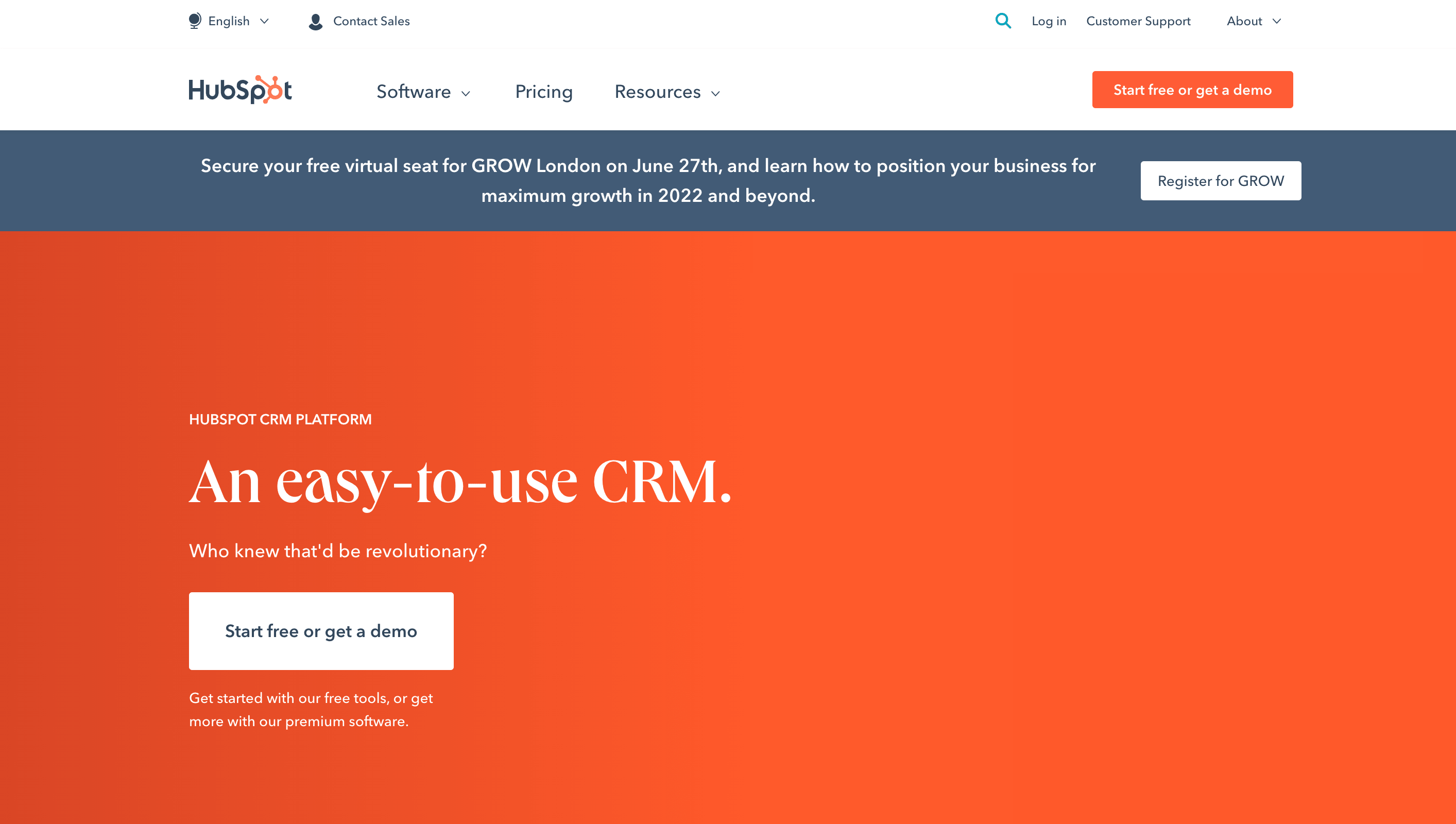
Enrich Your HubSpot CRM
HubSpot is a leading CRM platform for scaling companies. Integrating Gender-API keeps your contact data clean and enriched, enabling powerful segmentation and personalized outreach.
Automatically add gender data to new and existing contacts to improve open rates and engagement across your marketing and sales channels.
Why Integrate Gender-API with HubSpot?
- Automated Enrichment: Add gender properties to contacts automatically.
- Better Segmentation: Target specific audiences based on gender.
- Personalization: Use gender-specific salutations in emails.
- Data Hygiene: Fill in missing demographic data effortlessly.
How It Works
The integration works via Zapier. It triggers whenever a new contact is created or updated in HubSpot.
1. Prepare HubSpot
Create a custom property called "Gender" in your HubSpot contacts to store the data.
2. Connect & Automate
Use Zapier to connect HubSpot and Gender-API. Map the first name field for analysis and the gender result back to your custom "Gender" property.
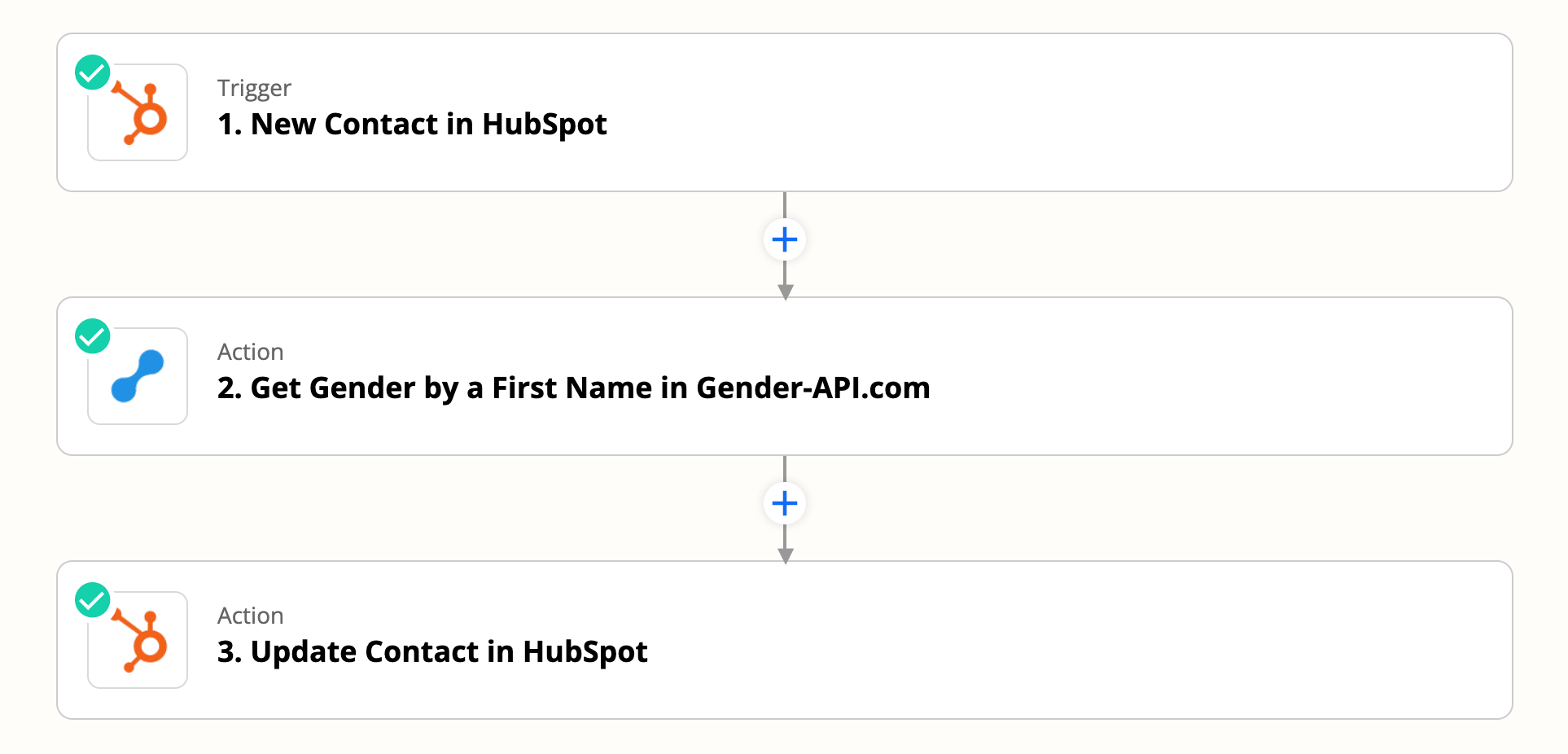
Use Cases
- Email Marketing: Personalize subject lines and content.
- Sales & SDRs: Use proper salutations in outreach.
- List Management: Segment database for targeted ads.
- Reporting: Analyze contact base demographics.
Frequently Asked Questions
Can I enrich existing contacts?
Yes! You can export your contacts, process them through Gender-API, and re-import. Or build a workflow that triggers on "Contact Updated" to enrich gradually.
Does it work with companies?
This integration is designed for Contacts (people), as gender is determined from the first name. It does not apply to Company records.
Where is the data stored?
Data is stored directly in your HubSpot CRM in the custom property you create. Gender-API does not retain your contact data.