FREQUENTLY ASKED QUESTIONS
Everything you need to know about our gender determination API
All Questions
API & Integration
Data & Accuracy
Account & Billing
Security & Privacy
What happens if a name can be male as well as female?
Depending on your API version or the integration you're using, our endpoints will either return an
accuracy o...
Read More
Can there be differences for the same name per country?
While the name Andrea is male in Italy, Andrea is a female name in Germany and can even be both in the US.
In...
Read More
How do you gather the data?
To provide the highest possible accuracy, we combine data from multiple sources. The main sources for new records are pu...
Read More
How often do you update name records?
We regularly update our data depending on the country and the available public data.
Most western countries are...
Read More
How du you facilitate AI?
Artificial intelligence (AI) is being used to enhance the quality of our database and API results on a daily basis. With...
Read More
Do you provide any help to implement the API?
Yes, we provide email support for all customers. You can email us to
contact gender-api.com. We ...
Read More
What if we need a high level of accuracy?
Languages and names are fluid and change over time. From customer to customer, data sets also vary a lot
in qu...
Read More
How many names do you have stored in your database?
Our database contains 6,084,389 validated names from 191 different countries. All over the world we store 6,229,196 uniq...
Read More
Which countries are supported?
The API fully supports 191 countries. Full support means that we collected at least names
in th...
Read More
Do you support arabic names?
Yes, our API supports Arabic names. They can also be written in chars from the Arabic alphabet.
Arabic is writte...
Read More
Can I query multiple names in one request?
Yes, this is absolutely possible. You can query up to 100 names at once.
For details, please tak...
Read More
I heard about your email API. What exactly is it?
Our email API can extract names from email addresses and provide the appropriate
gender to this ...
Read More
I have a huge amount of data. Can I bulk upload a CSV file?
As a registered user you can upload any CSV file containing a first name column.
For a better determination resu...
Read More
How needs the CSV file to be formatted?
We support CSV files created on Windows, MacOS, or Linux.
In addition, we support files with delimiters like ";...
Read More
Can I upload an Excel file?
You can upload Excel files with up to 300,000 rows. For larger datasets, please use our CSV file upload.
We sup...
Read More
I found a bug. What am I supposed to do?
We very much appreciate your help. Please send us an email to contact gender-api.com and we will try to fix this
...
Read More
Is Gender-API compliant with the General Data Protection Regulation (GDPR)?
All Gender-API.com services are in full compliance with the GDPR.
We provide a Data Processing Agreement...
Read More
Do you provide any libraries for programming languages?
Due to the simplicity of our API, we do not provide a lib for any programming language,
exce...
Read More
How do requests get counted?
Every account will be recharged to 100 requests on the first day of every month if there are less than this number of re...
Read More
Where can I find and manage my API keys?
We generate an initial API key when you sign up for a Gender-API.com account. You can find this API key at the bottom of...
Read More
Can I share my account with multiple people?
You can share your account with up to 50 more colleagues or other people connected to your project in your account. To m...
Read More
Can I protect my account by enabling two-step verification?
You can protect your account by enabling two-step verification. To enable this additional security measure, log into you...
Read More
Can I use third party apps when two-step-verification is enabled?
Some integrations or third-party apps work flawlessly with two-step verification enabled. Others may require
to...
Read More
What are passkeys and how do they work?
Passkeys are a modern, passwordless authentication method that provide stronger security than traditional passwords.
...
Read More
How do I set up a passkey for my account?
Setting up a passkey happens automatically during the login process. When you sign in with your email and password,
...
Read More
How are passkeys different from two-step verification (2FA)?
While both enhance security, they work differently. Two-step verification (2FA) adds a second factor after you enter you...
Read More
What happens if I lose the device with my passkey?
If you lose a device with your passkey, don't worry - your account is still secure and accessible.
You can alwa...
Read More
What is the difference between a paid and a free account?
Both account types offer the same functionality. All API endpoints are available for both account types and will return ...
Read More
How can I logout from all devices?
If you click the logout button in your account, you will only be logged out from your current device.
To...
Read More
What is the difference between a subscription and a one-time payment?
If you want to buy one of our packages, you can choose between a one-time payment, or subscribing to this package.
...
Read More
I need a certificate of residence. Can you issue such a certificate?
If you need a certificate of residence from our company, please contact our support regarding your request. The certific...
Read More
How can I buy a package / more requests?
You can choose between either a subscription plan or a one-time-payment here.
One-time-payment is recommended, ...
Read More
How can I cancel my subscription?
You can change or cancel your subscription at any time here. If you want to stop your recurring payments, click on the "...
Read More
What is the typical API response time?
Our API is designed for high performance and typically responds within 10-200 milliseconds.
Response times may ...
Read More
Are there any rate limits or request restrictions?
We implement fair usage rate limits to ensure optimal service for all users.
Free accounts can make up to 100 r...
Read More
What is your API uptime guarantee?
We guarantee 99.9% API uptime on all paid plans. Our infrastructure is hosted on enterprise-grade
servers with ...
Read More
What format does the API response use?
Our API returns responses in JSON format by default, which is widely supported by all modern
programming langua...
Read More
How should I handle API errors?
Our API uses standard HTTP status codes to indicate success or failure.
200 means success, 401 indicates invali...
Read More
How do you handle API versioning?
We currently maintain two API versions: V1 and V2. V2 is our latest version with enhanced
features including pr...
Read More
How do you handle name variations and nicknames?
Our database includes common name variations, diminutives, and nicknames. For example,
"Bob" is recognized as a...
Read More
Does the API support names with special characters and accents?
Yes! Our API fully supports Unicode characters including accented letters (é, ñ, ü),
umlauts, diacritics, and n...
Read More
Which data sources do you use?
We combine multiple authoritative data sources to ensure maximum accuracy. These include:
government census dat...
Read More
How do you ensure privacy and data protection?
We take privacy very seriously and comply with GDPR, CCPA, and other international data
protection regulations....
Read More
Can I get invoices and receipts for my payments?
Yes, invoices are automatically generated for all purchases and are available in your
account dashboard. You ca...
Read More
What is your refund policy?
We offer a straightforward 14-day money-back guarantee for first-time purchases.
If our service does not meet y...
Read More
What third-party integrations are available?
We offer integrations with popular platforms and tools including Zapier, Make (formerly Integromat),
Google She...
Read More