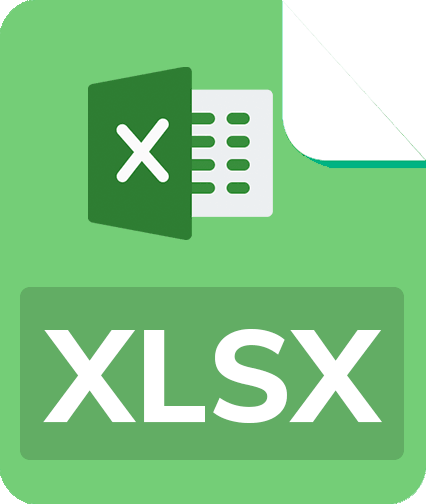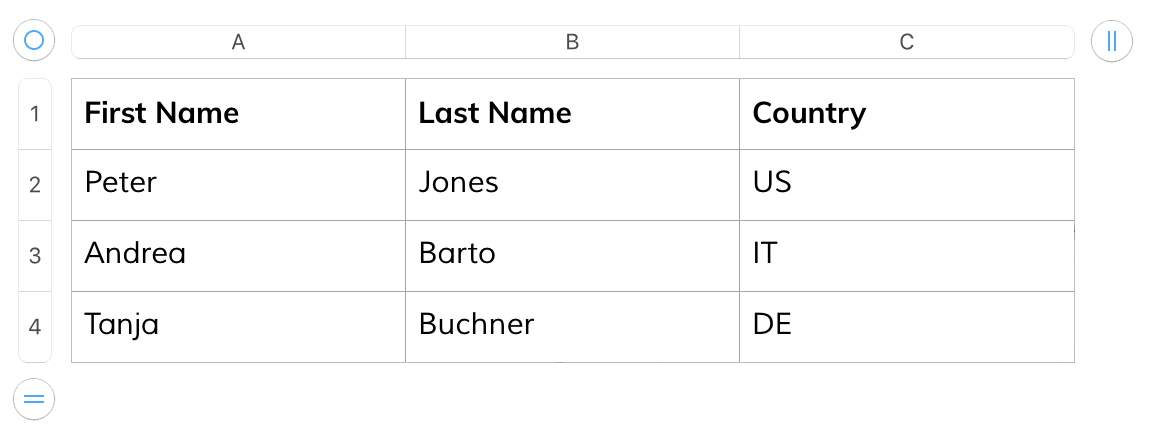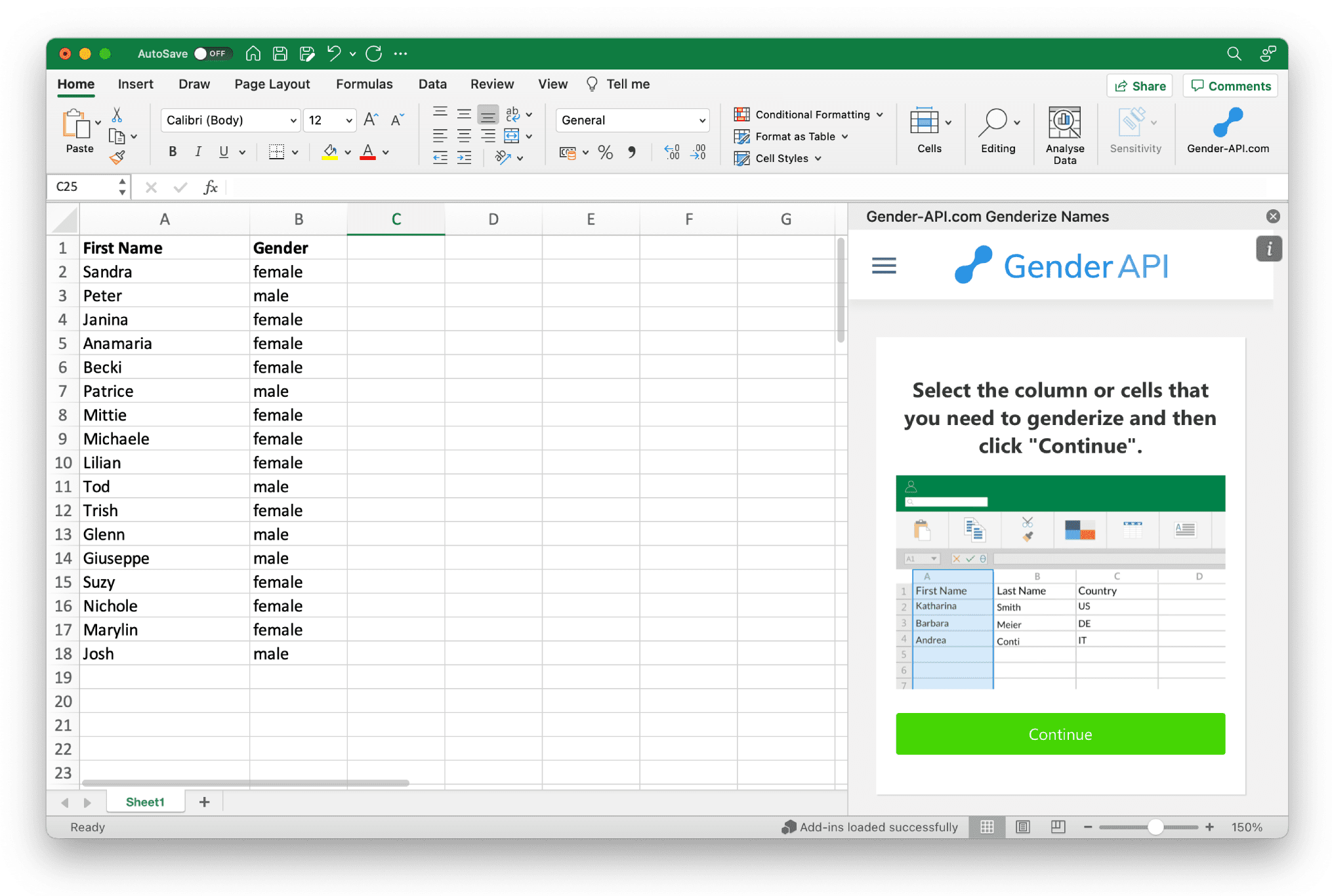Easily Genderize Excel And CSV Files
Upload The File In Your Account
If you don't have a Gender-API.com account yet, please create a free one here:
In your account, you can choose to either upload an Excel or a CSV file. No matter what you choose, the assistant and all further steps will be the same.
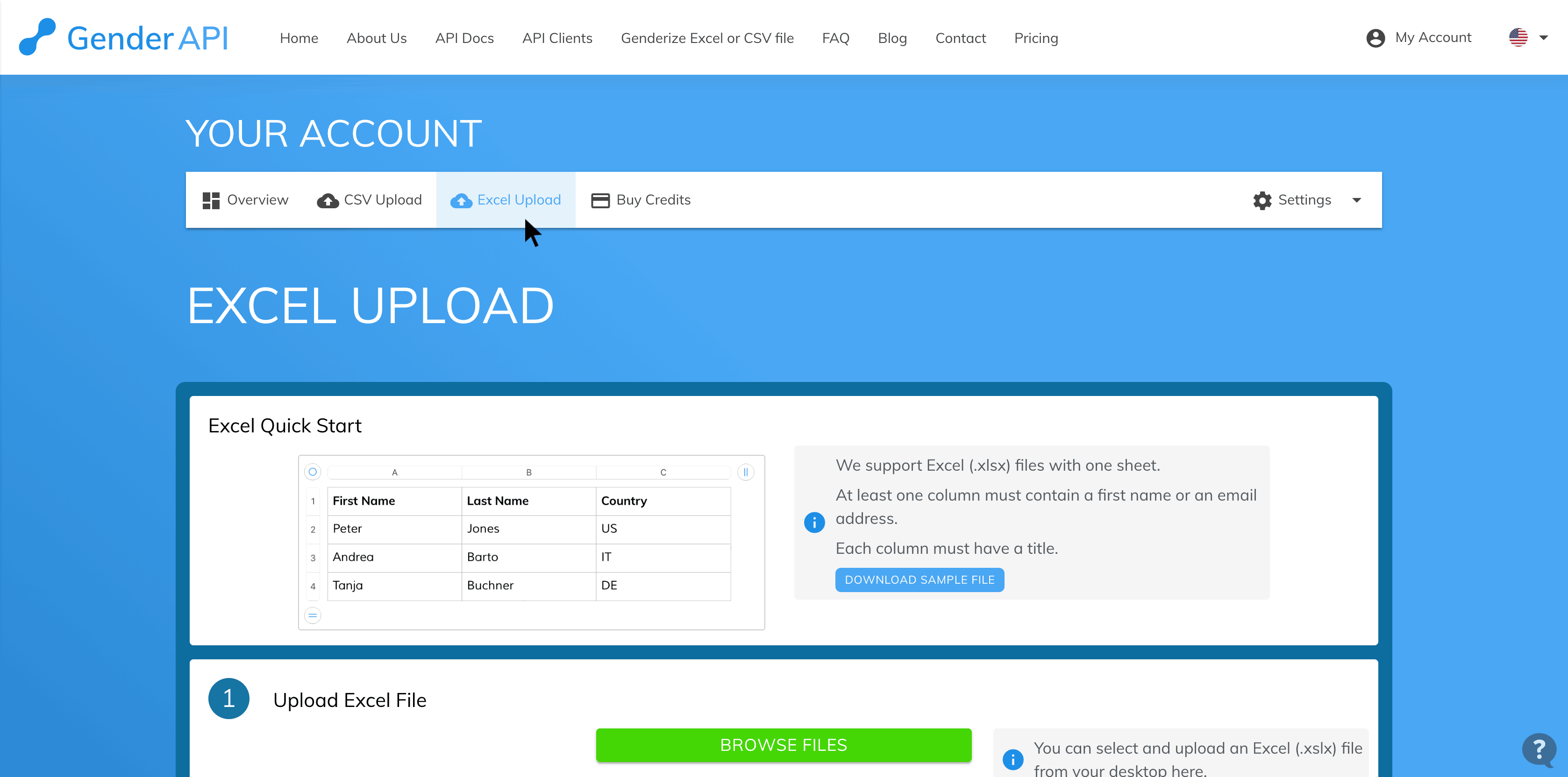
Download The Enriched File
After the file got processed you can download the enriched version of your file. We added the columns ga_firstname, ga_gender, ga_accuracy and ga_samples.
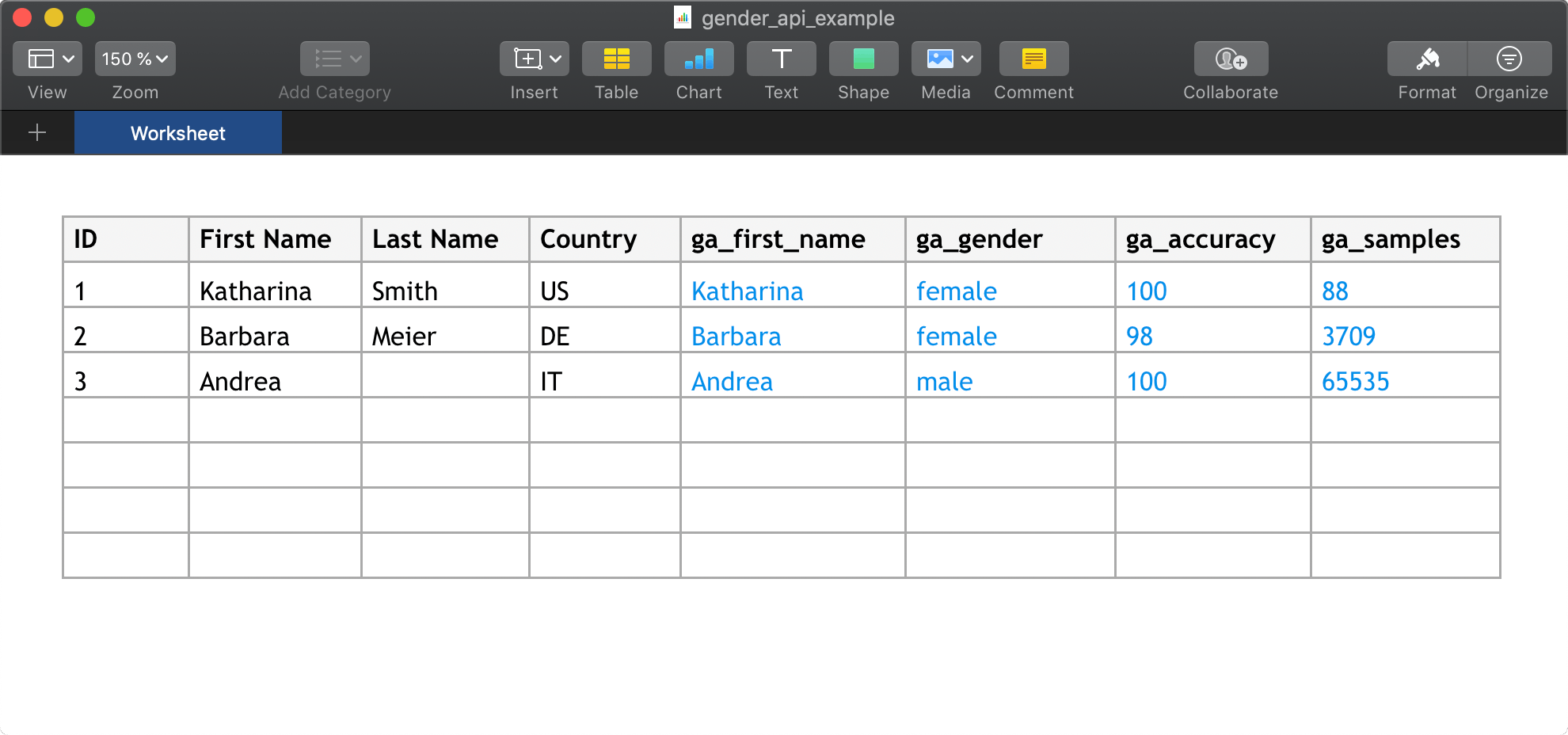
The column ga_firstname contains the name we used for the lookup. This value can be sometimes be different from the provided first name. For example, if the given first name is a username with numbers, we try to extract a name from it.
ga_gender contains the determined gender and ga_accuracy shows you the probability of how sure we are that this result is correct.
With ga_samples we give you an insight on how many records we have analyzed to determine the probability.
We also offer a native Microsoft Excel add-on
If you want to add gender information to your sheets directly in Excel, try our native extension.