Where can I find and manage my API keys?
We generate an initial API key when you sign up for a Gender-API.com account. You can find this API key at the bottom of your account overview page. If you want to revoke this key, click on the "Revoke and Regenerate" button.
Our system will then invalidate the existing API key and will generate a new one. All your applications that use the old token will then be unable to access our API until you replace this code with the new API key. 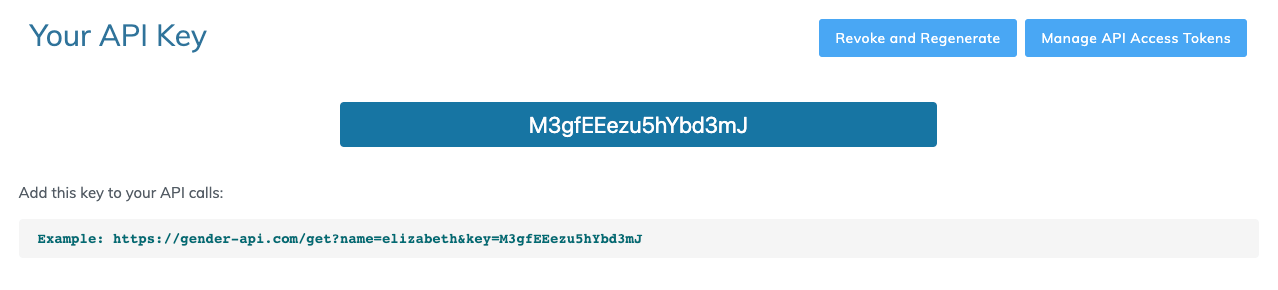 You can also create more than one API key. This is useful, for example, if you have multiple applications in which you want to include our API. Please note there is no distinction between the keys and how many requests it has used. All requests are counted collectively. To manage or create multiple API keys, click on the "Settings" button in the account menu and then on "API Keys".
You can also create more than one API key. This is useful, for example, if you have multiple applications in which you want to include our API. Please note there is no distinction between the keys and how many requests it has used. All requests are counted collectively. To manage or create multiple API keys, click on the "Settings" button in the account menu and then on "API Keys".
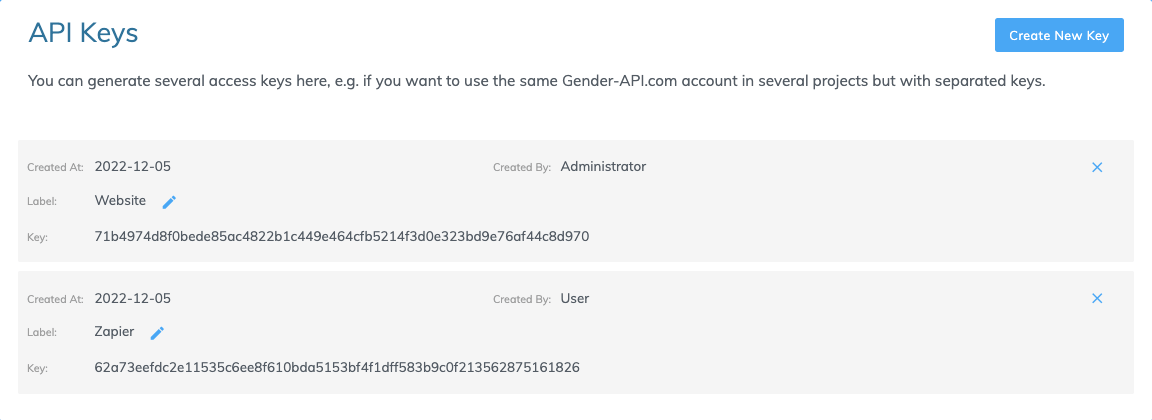 By clicking on the button "Create New Key", you can generate a new API key. You can give every token a name to later identify more easily where this key has been used. You can change this name at any time. Also, some of our widgets will auto-generate a key here. For example, if you use our "Quick Lookup Widget" in your account, our system will generate a key in advance, and this widget will then use this token to query our API.
Furthermore, third-party apps will create a key here once they are connected. Every token can be revoked at any time by simply clicking on the "x". Once revoked, the connected application will no longer have access to our API.
By clicking on the button "Create New Key", you can generate a new API key. You can give every token a name to later identify more easily where this key has been used. You can change this name at any time. Also, some of our widgets will auto-generate a key here. For example, if you use our "Quick Lookup Widget" in your account, our system will generate a key in advance, and this widget will then use this token to query our API.
Furthermore, third-party apps will create a key here once they are connected. Every token can be revoked at any time by simply clicking on the "x". Once revoked, the connected application will no longer have access to our API.
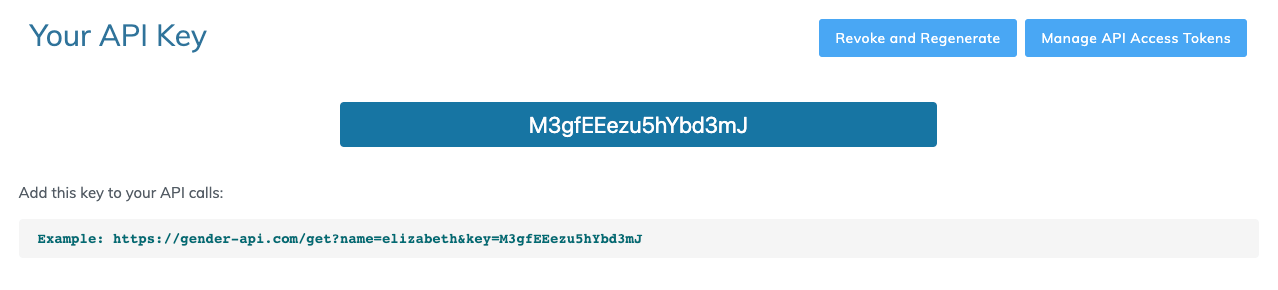 You can also create more than one API key. This is useful, for example, if you have multiple applications in which you want to include our API. Please note there is no distinction between the keys and how many requests it has used. All requests are counted collectively. To manage or create multiple API keys, click on the "Settings" button in the account menu and then on "API Keys".
You can also create more than one API key. This is useful, for example, if you have multiple applications in which you want to include our API. Please note there is no distinction between the keys and how many requests it has used. All requests are counted collectively. To manage or create multiple API keys, click on the "Settings" button in the account menu and then on "API Keys".
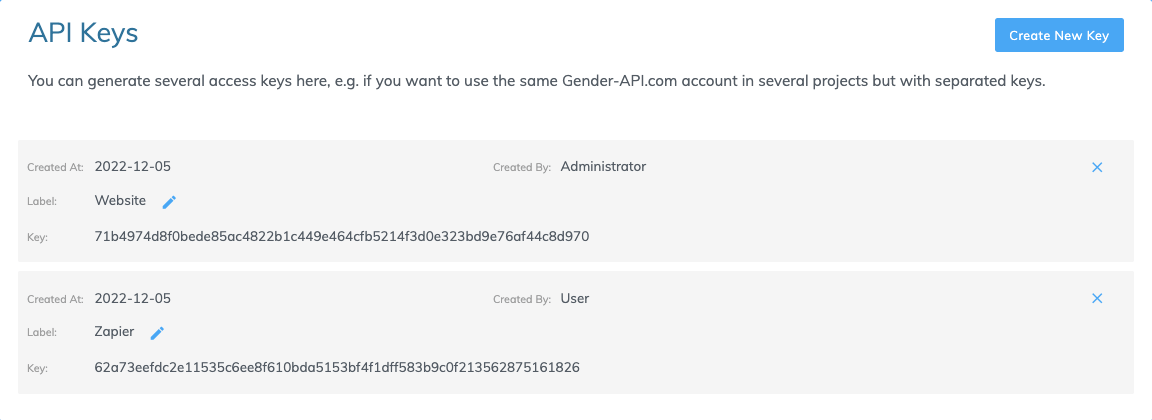 By clicking on the button "Create New Key", you can generate a new API key. You can give every token a name to later identify more easily where this key has been used. You can change this name at any time. Also, some of our widgets will auto-generate a key here. For example, if you use our "Quick Lookup Widget" in your account, our system will generate a key in advance, and this widget will then use this token to query our API.
Furthermore, third-party apps will create a key here once they are connected. Every token can be revoked at any time by simply clicking on the "x". Once revoked, the connected application will no longer have access to our API.
By clicking on the button "Create New Key", you can generate a new API key. You can give every token a name to later identify more easily where this key has been used. You can change this name at any time. Also, some of our widgets will auto-generate a key here. For example, if you use our "Quick Lookup Widget" in your account, our system will generate a key in advance, and this widget will then use this token to query our API.
Furthermore, third-party apps will create a key here once they are connected. Every token can be revoked at any time by simply clicking on the "x". Once revoked, the connected application will no longer have access to our API.
Was this article helpful?