How can I logout from all devices?
If you click the logout button in your account, you will only be logged out from your current device.
To ensure the security of your account and data, it is important to log out from all devices when necessary. Please follow the instructions below to log out from all devices on our API platform successfully.
When logged in, click here to logout from all devices. Also, if you change your password or modify your two-factor authentication settings, the system will automatically log you out from all devices that do not
match your current IP address. This adds an extra layer of security to your account. Creating separate accounts for each team member is recommended to enhance safety and facilitate team collaboration.
Furthermore, to enhance the security of your account, we strongly recommend enabling Two-Factor Authentication (2FA). This additional layer of protection adds an extra step to the login process,
making it more difficult for unauthorized individuals to gain access.
Related Keywords
Was this article helpful?