Can I share my account with multiple people?
You can share your account with up to 50 more colleagues or other people connected to your project in your account. To manage your team, log into your account and, in the account menu, click
on "Settings" => "Manage Your Team". On this page, click on the "Invite a new member" button to invite people via email to your team. When inviting members, you can choose between two different account types.
A) Users can view, create, update and delete API keys, upload and genderize CSV and Excel files, access all API endpoints, buy requests and connect third-party apps. B) Administrators can do the same things users can, plus
update account settings and billing address, create and view data processing agreements, invite, update and delete team members.
Related Keywords
Was this article helpful?