Watch our short video tutorial and learn how easy it is to genderize the names in an Excel file
Watch our short video and learn how to upload an Excel file for genderization.
Find a sample Excel file here.
The file can contain up to 50 columns, which means that you can also add custom columns to the Excel file, e.g. with a unique ID. All columns are copied into the target file one by one.
After the file upload, you can chose the column that you need to be checked against our name checker database.
Before the entire Excel file gets processed, you receive a preview of the genderized results.
After the processing of the file against our name checker database has been completed, the file can be downloaded with a single click.
The genderized file will contain an additional column called ga_gender which contains the gender of every row.