⚡ Unified API v2.0
ADVANCED
API DOCUMENTATION
Experience our high-performance unified API designed for advanced users with high request volumes. Query multiple names in a single request with lightning-fast response times.
Query by full name - SPLIT FIRST AND LAST NAME
If you use a combined field for first and last name on your page, use this API to extract the parts:
POST https://gender-api.com/v2/gender
Required Requests: 1
| Headers |
Content-Type: application/json
Authorization: Bearer <your authorization token>
|
||||||||||||||||||||||||
| JSON Payload |
|
Request Examples
Query by full name only
{
"full_name": "Theresa Miller"
}
Query by full name and country code
{
"full_name": "Theresa Miller",
"country": "US"
}
Query by full name and browser locale
{
"full_name": "Thomas Johnson",
"locale": "en_US"
}
Query by full name and use an IP address for localization
{
"full_name": "Markus Stefan NonExistingLastName",
"ip": "54.201.16.177"
}
Query multiple names in a single request
[
{
"full_name": "Theresa Miller"
},
{
"full_name": "Thomas Johnson",
"country": "US"
}
]Response
{
"input": {
"full_name": "Theresa Miller"
},
"details": {
"credits_used": 1,
"duration": "33ms",
"samples": 8961,
"country": null,
"first_name_sanitized": "theresa"
},
"result_found": true,
"last_name": "Miller",
"first_name": "Theresa",
"probability": 0.98,
"gender": "female"
}Response Fields
| Field | Type | Description |
|---|---|---|
input |
object | The submitted payload |
details.credits_used |
int | The amount of requests used for this query |
details.samples |
int | Number of records found in our database which match your request |
details.country |
string | The country we found |
details.full_name_sanitized |
int | The name after we applied our normalizer to it |
details.duration |
string | Time the server needed to process the request |
result_found |
bool | True if we were able to query a gender for the given name |
full_name |
string | The full name we used for genderization |
probability |
float | This value (between 0 and 1) determines the reliability of our database. A value of 1 means that the results on your gender request are 100% accurate. |
gender |
string | Possible values: male, female, unknown |